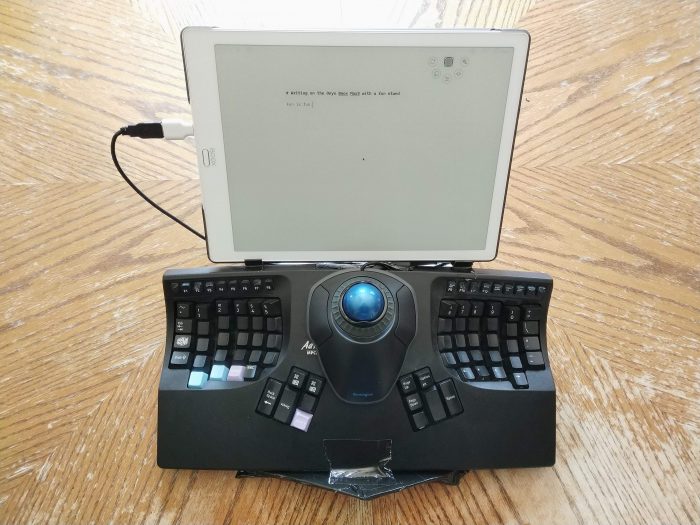Ergonomic writing setup
April 20, 2020 -It’s sobering to think that the daily computer ergonomics I practice now will have massive impact over which decade of my life I’ll no longer be able to use computers without pain.
I love the convenience of laptops, but the reality is they are a nightmare ergonomically. The unit can only be at the correct height for arms or neck, never both. For years this was a tool I used constantly, until the Keyboardio Model01 became my “daily driver” keyboard, spoiling me for staggered-row machines. I am convinced that it’s the best keyboard on the planet for me, but it’s also un-couchable!
Superior though it may be, my desk isn’t where I want to spend all of my time, and I have missed being able to be productive on the couch. There has been a lot of rest, habit-resetting, and experiments, and I now think I have the perfect laptop replacement for writing from my deskless living room.
Of all of the technical, social, and creative tasks required of me on a daily basis, writing is the one discipline that stands out as the one that is most easily done away from the traditional workspace. The deep, focused, practice of writing is (for me) enhanced by a change of scenery.
So here’s the new portable laptop-replacing setup:
It’s a bit hard on the eyes, but nonetheless, an ergonomic keyboard, trackball, and the Onyx Boox Max3 all rigged up with duct tape to a wire kitchen cooling rack.
This beat up Kinesis Advantage was a bargain on Kijiji (they usually sell for a lot more if a rabbit hasn’t chewed off the function keys), and has the staggered-column with thumbkeys that I can’t live without. A quick google image search will show many of these units beautifully modded… this is not one of them.
The keyboard is paired with an entry-level Kensington trackball, fastened with velcro, and plugged into the keyboard’s built in USB hub. The ring around the ball is twisted for scrolling.
The bent rack has two braces attached from my Roost-knockoff laptop stand to hold the screen at a nice angle.
The tablet itself is a large screen e-ink device running Android 9 (I wrote about this more in point #10 of my Practical Concussion Strategies post). A flawless experience for email and writing, and varying degrees of unpleasant for many of the other things you might do with a tablet. This is the kind of tech that is only ideal for savvy, eccentric nerds and the desperate (when suffering from the concussion’s resistance to screen-time I was both). This isn’t what I bought the Onyx for, but it may be the dream setup for building a daily writing habit. This OS is technical enough to publish from, annoying enough to minimize all forms of distraction from web surfing, emails, IM, social media, etc. Full pros and cons list in this article.
This may be the perfect way of writing on a couch, only time will tell. It’s comfortable, and even outdoor lighting is downright excellent on e-ink. It’s also pretty satisfying to consider that this is likely the only rig of its kind on the planet.
And yeah, I wrote this entire article with it.
Categorized in: Personal
This post was written by ArleyM