Onyx Boox Max3
May 4, 2020 -Early adopters and the eccentric will know all too well that you can’t always try a new piece of technology before buying it – sometimes you just have to take the plunge! This post is about one of those things; an unusual Android Tablet with an e-ink screen.
I first wrote about this tablet computer in my concussion strategies post, and then again in my writing setup post, but to recap: When a concussion limited my ability to have screen-time, I took a chance on this device in the hopes of reducing some of the difficulty I was experiencing. There are a number of reviews of this device online, so I’ll gloss over anything I suspect you’ve read about elsewhere.
In short: I really do love mine. No regrets, particularly for the role it served during my lengthy concussion recovery. I use it a moderate amount since reaching my full recovery, but also recognize that I am somewhat eccentric. Often my tastes are a bit too extreme for mainstream. Your mileage may vary.
Pain Points
Even the most awesome things in life have a least-awesome facet, and this is no exception. None of these are deal breakers for me, and most issues stem from the underlying technology, not this Onyx execution.
- The monitor: I bought this device weeks after it came to market in autumn 2019. At the time there were no strong competitors for e-ink tablets with the Android OS, and the only other e-ink monitor was stand-alone (meaning unlike the Boox it has no OS, it only an external monitor). Using this tablet as a mirrored monitor was the feature I was most excited for, and the feature I find most disappointing. X-Mode is fast enough to write on (I’m average, 60wpm), but using a mouse is absolutely painful. Moving the cursor into the vicinity of a button, waiting to see the response, then click… the only way one would tolerate this is if there was no other way. This is not a point against the Boox particularly but rather the state of e-ink today.
- OS Lag: screen-refreshing aside, the device can be laggy as well. Despite boasting some significant specs for an Android, some clicks take a moment to register, and can tax the impatient-user. Coming from a powerful laptop makes the transition difficult for those with high expectations. Again, this may be less to do with the device and more of a me-problem.
- The OS: Onyx has created their own Android skin which prominently displays the notes, reading, store. This can’t be customized. It’s fine, but I got it in my head that I would like to try stock Android… I’ll share the process below, but the deal-breaker with that is the stock note-taking app isn’t accessible from the default Android view, and no other drawing app comes even close to responsive enough for the pen.
Neutral Notes
- Over-estimation: This device ended up being one of those purchases I over-estimated. I anticipated a life-changing digital assistant that I would constantly use. I have seen this happen dozens of times to other people (particularly with iPads and Android tablets). Not the device’s fault, I personally have done this a few times.
- English Secondarily: there are a number of tiny details that are just “off” with the device, like translation issues in the documentation. Onyx is a Chinese company, and if I’m not mistaken the device is made primarily for a Chinese market. It has been interesting to experience using a technology where English isn’t the primary language, and it has been empathy building. There are users of countless other languages who have to deal with English-primary or exclusivity all the time, which must get old. I’ve actually loved the fresh perspective on this.
Fantastic Features
The best things here can be attributed to Onyx. The best features are very well done.
- Reading & Writing: I love reading on this. Best email experience, usually the best instant messaging experience (when I can use an external keyboard), and the note taking with the pen is sublime. These are the core selling features, and they are near-perfect.
- PDF Reviewing: The screen on my Max3 is the size of a page; editing PDFs with then pen full-size is a treat. Newer Boox models have come out with smaller screens and WAY smaller price tags. So while this feature deserved its own point, it won’t be worth the difference in dollars.
- Focus: Since late 2015 my phone has been in greyscale to reduce the temptation to be consuming visually on my phone. The Boox goes even farther in reducing distractions. The lag decried as a negative above actually becomes a feature. You won’t play games or consume social media on this device, I’ll go as far as saying it’s only for reading and writing.
- Ironic – Best Kindle experience: I have owned a number of Amazon Kindle e-ink tablets over the years, and running the Kindle Android app on the Boox is a way better experience for Kindle books than the hardware Amazon makes. This makes almost no sense, but the sync and collections just work better. I probably will never buy another Kindle.
Comparison to the ReMarkable
I have played with a friend’s ReMarkable a number of times and the core positives are the same. Like me, my friend over-estimated the life-changing adoption of the device. To this nerd, the RM seems incomplete without apps and a browser, but that will be a feature for some. We have struggled to get bookmarks working on large documents with the RM. When the Table of Contents does work it can be slow. We built an ebook Bible (a pretty large book, in print generally over 1000 pages) and clicking an item in the TOC would take 2 minutes every single time.
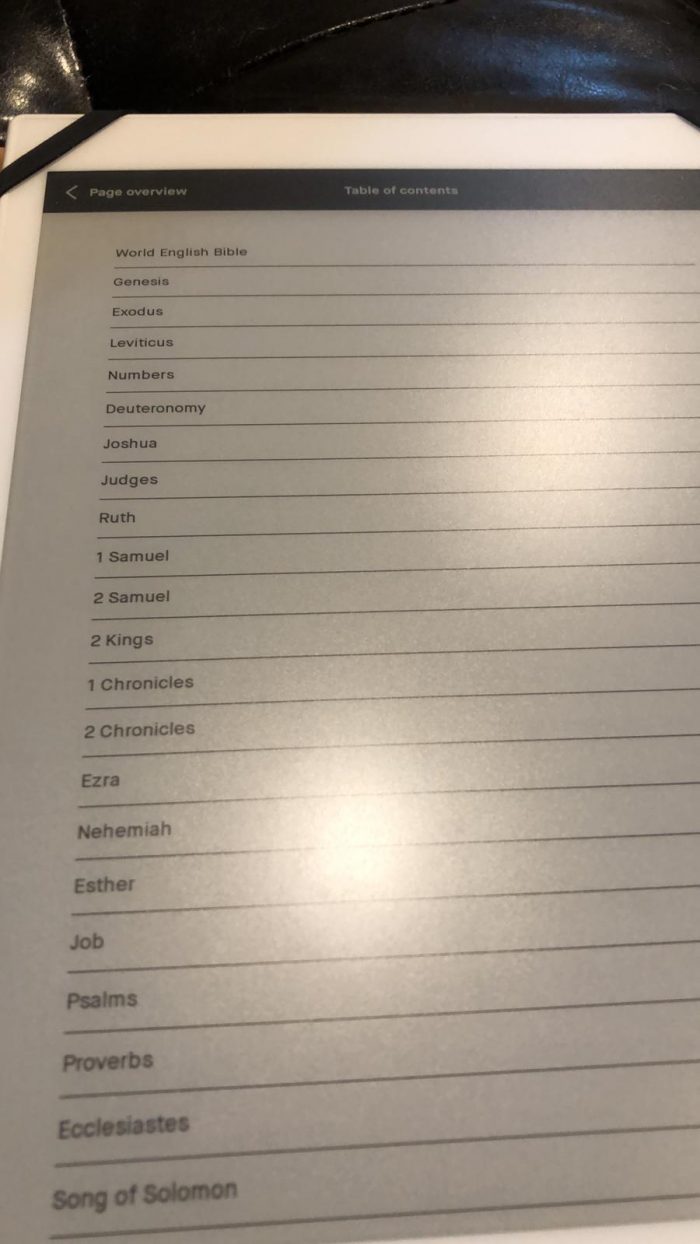
I was amazed to see some of the changes on the ReMarkable 2: Size and battery life are two facets of that device that I can’t imagine many people thought were flawed. These things are lighter than notebooks, and the battery lasts days if not weeks. Still, progress is cool.
Unlocking Android
The following discoveries are from my early days with the Max3, subsequent updates may have solved these.
- Alternate Launcher: After jumping through hoops to get Play Store installed I was able to install Nova Launcher (the paid version I’ve been using since 2014). A “launcher” is essentially the visual layer of the OS that you see as the home-screen / desktop. Opening the Nova app allows you to remove the weird Onyx OS temporarily or permanently. As I mention above this seems to completely hamper the usefulness of the pen, but it allows you to get to the core Android settings. If Onyx drops support in some deal-breaking way this may be the way to get extended use out of the reader.
- File Management: Installing a file explorer application made it easier to share notes off of the device. For example, opening a PDF to sign it is easy, but then what? To attach it in an email or Slack requires a “Share” utility that can actually search the drive. Natively I couldn’t solve this until I installed File Commander (not an endorsement, the app seems scammy at times but I’ve been lazy at finding a replacement).
- TTS & Keyboard: The screen reader and keyboards were Chinese initially, but I was able to install my TTS voices (interestingly I wasn’t able to help a friend do this on the Max2), and a more reliable keyboard option. The stock keyboard has the best handwriting recognition, but the shift key acts like caps lock rather than a one-shot which is a dealbreaker for me. On-screen keyboards stink though, external all the way!
Handwriting Recognition
The future is here! We can now write directly into a tablet with a pen, awesome… sort of. I can’t make this work amazing for me. On the iPad Good Notes does a remarkable job of reading my terrible scrawl, but it can’t convert an entire document; time-consuming selections with a lasso are required. The Boox can do single pages at a time, but results may vary. My penmanship is terrible, but there’s room for improvement. Here is a sample from a blog post draft. My writing, then an “original recognition” (tries to maintain size/spacing”, then a reflow:
Should you get one?
There are quirks. E-ink is still in its awkward formative-years, the longer you wait the better it will be. This device requires the eccentricity of an early-adopter, or the desperation of a concussion-recovery, or both. If you have struggled to adopt the use of an iPad this won’t fare much better. If you have a printer you’ll be able to use it for years at a fraction of the cost of this device. No one needs this for writing. However, it is unique, and may fill needs in ways other tech on the market today just can’t. I love mine, but suspect we are years off from the masses adopting.
The emergence of smaller screened tablets and phones (including color screens in 2020) suggests the e-ink market is on the verge of explosive growth, the perfect devices and new uses may be just around the corner.
Categorized in: Personal
This post was written by ArleyM


