Kindle Study Tricks
January 30, 2017 -Reading comes in so many flavours, from purely recreational, to on-point dutiful task. When it comes to study I like a pretty loose structure, and use tools as helpful (rather than be led by tools and systems). Here’s how my e-reader plays into this for studying a language, bible study, and taking notes.
Studying a language
Full disclosure; I’m just a n00bie at the topic of language study, this post will probably have updates as my methods progress.
I took French Immersion as a kid, and now my own child is enrolled. I want to keep up, so I have slowly started chipping away at learning French with services like DuoLingo. The Kindle can also be used to read documents of other languages, and being able to read a book in French is one of my goals for the year (I’m not there yet).
Duolingo is great, but reading documents in French will be invaluable in learning the language. So what I am hoping is the key to getting started is having a modest selection of books and articles I can start reading and re-reading by way of building on the skills I have with longer samples of the language.
I collected a small handful of Amazon’s Free French books, took a peek at the Project Gutenberg French documents (in this post I wrote about getting non-Amazon content onto the Kindle easily). I didn’t get carried away with the classic books; as I assume that the Language (like ours) has changed over the years, and perhaps this will be counter-productive in terms of practical learning. Also I understand there are differences between Parisian French and Québécois French. I have a lot to learn here.
I think the most promising source for free French reading will be news and journals. I scoured the CBC for articles – Sending with Kindle Chrome extension failed, so I used Pocket as outlined above (see this aforementioned post for details).
At first I figured I’d start by finding a decent French-English dictionary. There is a full French dictionary available (found on the Kindle in Archived Items > Dictionaries), but it doesn’t have the English definitions I wanted as a learning aid. I’m told there are free French-English dictionaries, but from reviews I read it sounds like an investment in something like this Collins French to English (One Way) Dictionary & Grammar is well worth the relatively small price. Downloading the full French dictionary made it the default dictionary for French documents, but I was able to change in the device settings to the French-English dictionary so I could see English definitions. The default French dictionary will be used in French documents – I can even get meta, and inspect the full French dictionary (but just not the entry word itself, which is a bit less useful).
In reality the French-English dictionary was far from perfect. Clicking next to “très” got me the definition for “tress“, and “souvent” didn’t have a definition. In fact, I’d say 70% of the words I tried to inspect didn’t have any definition at all. I ended up getting a refund on the French-English dictionary; either this book lacks in content, or the words that are missing are very basic and I’m a complete n00b. In lieu of a built in (and incomplete) French-English dictionary I’ll use the Google Translate mobile app.
Forgive the tangent: I’m starting to look into French podcasts too, would love advice her from any French readers.
Bible Study
Naturally as the sole purpose of this device is to hold books, the Kindle makes a fine option for Bible study, as it can contain a bible… or ten. The ESV Bible is actually free, and the ESV Study Bible with notes has clickable footnote symbols throughout the text where there are notes. A number of times in a group study it has been useful to have multiple translations. It also becomes trivial to carry around stuff like a Chronological bible which can be helpful at times, and is the kind of thing one doesn’t tend to carry around much.
In some Christian circles (well, any circles really) an electronic book can provoke some teasing, but the first person to stop lugging around scrolls and switch to spine-bound probably faced this too. Still, the Kindle can act as an extra-biblical study tool as well. Heck, you could use the Kindle as an interactive bookmark, it’s small enough to jam into an actual bible! It functions brilliantly as a tool for accessing concordances, maps, Strong’s numbers, language tools, keyword search, commentaries – it’s as useful as you make it to be, and physically will be easier to manage than multiple giant textbooks. And if you are ever using multiple tablets you know that’ll look pretty cool anyways.
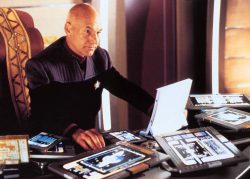
Taking digital notes & highlights
Inevitably you may start adding notes and highlights to your books as you read on the device. My current Kindle is super awkward to type with so I don’t get a tonne of use out the notes function yet of this yet, but I just did a sample in the following screenshot. You can find your highlights all in one place here, on kindle.amazon.com – even though I’m a Canadian .ca user, it’s still all here in this .com.

I’ve not used this much, but have a friend who uses the Bookcision – a bookmarklet that pairs with kindle.amazon.com, made to “get your Kindle highlights out of the cloud and onto your computer“.
Taking notes on paper
In a the next post I’m going to write about my self-imposed book reports. A key to this is taking notes as I read. This became way less clumsy when I started using the Kindle’s ability to rotate the screen. The third-party cover I bought then acts as a natural writing surface. In the following photo you’ll see this “note taking mode”. I keep a pen and pad on me as everyday-carry items; and try to digitize the relevant stuff daily.
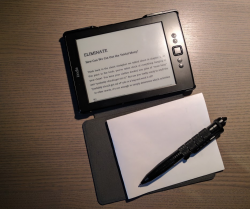
The Kindle is just a tool, but has been a valuable one in my studying.
Categorized in: Reading & Study
This post was written by ArleyM