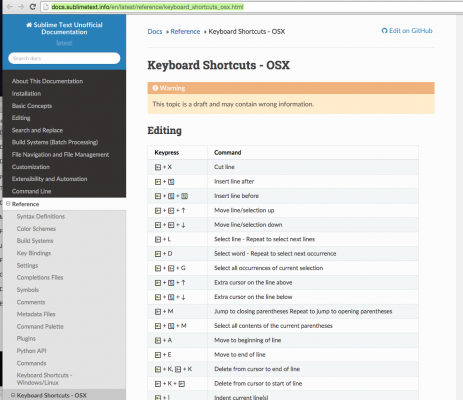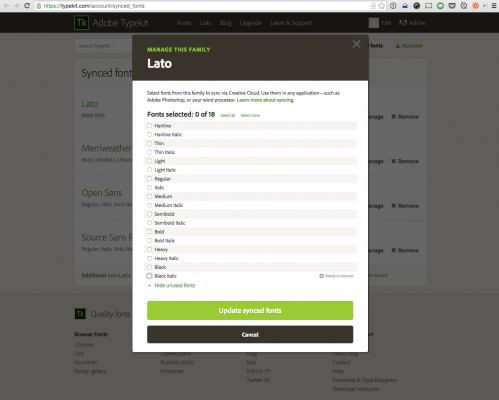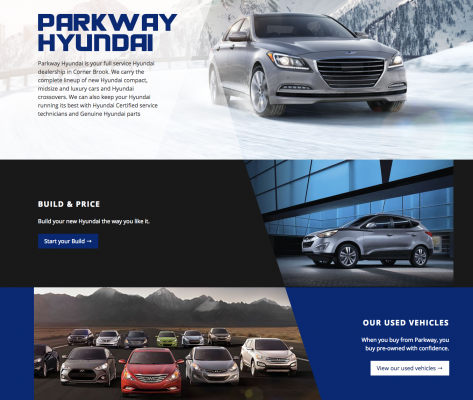Solving a browser Font issue
September 4, 2015 -I’ve had an issue with fonts messing up in my browser. I thought it was just me! This has happened before, like when a client sent me their weird copy of Helvetica to install and it broke Digg like so (circa 2010).
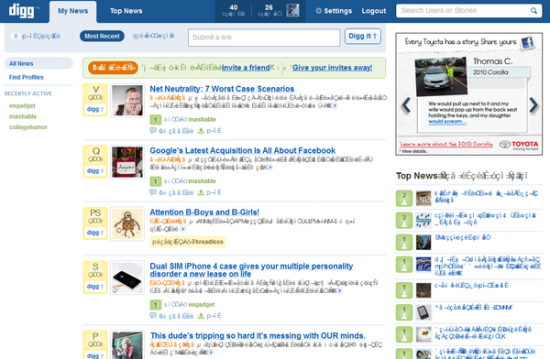
2010 digg.com with a client’s sketchy copy of Helvetica installed. Normal Helvetica would be equally wacky in their PSDs.
Today I finally traced the issue back (I think) to my Typekit local fonts. The history in pics:
This has been happening for months:
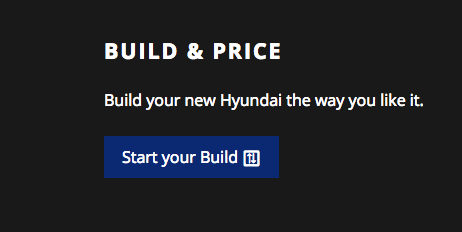
It started with me being bugged by http://www.parkwayhyundai.ca/ – only for me though, not colleagues.
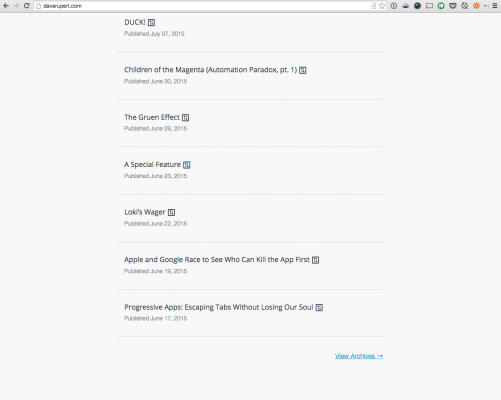
Then finally on daverupert.com which was the last straw!
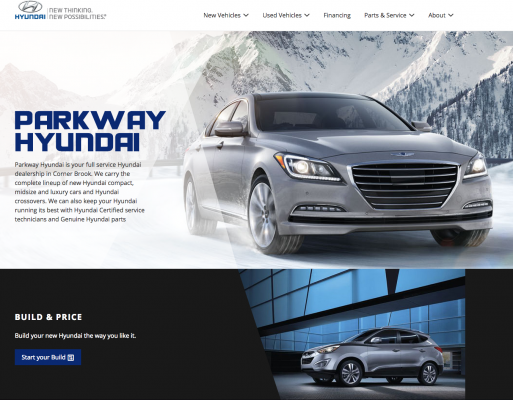
Today a coworker showed me this! So it wasn’t just me. We started to figure out common software. Thought it was Photoshop CC, but not all users had it…
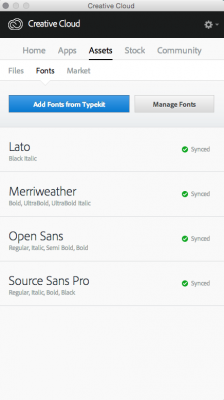
It wasn’t in Font Book, but I found this! Creative Cloud Typekit fonts!
UPDATE: A helpful gent from Adobe Typekit said it was an issue with font file versioning!
Categorized in: Personal
This post was written by ArleyM